Snap, Crop, and Drop.
The faster, safer way to share screenshots with AI, cloud storage, and portals. Works everywhere with Ctrl + V.
Free now - Pro coming soon!
How it works
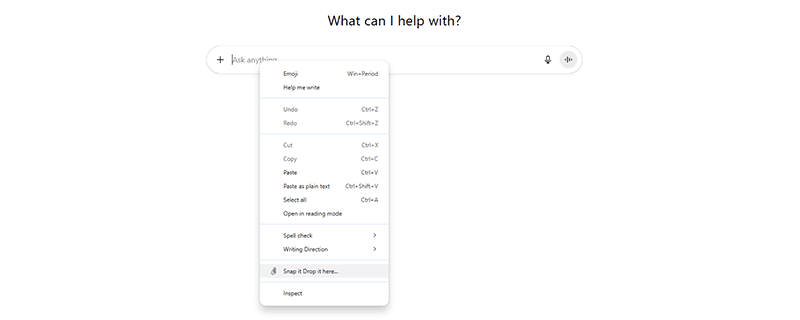
Right-click → SnapIt
Starts a snap, select your screen, window, or tab.

Select & Crop
Redact the sensitive info, then crop to capture.

Drop Anywhere
Auto drops in the AI chat, dropzone, or email. Images are also saved to your clipboard for Ctrl + V anywhere.
Supported Websites
| Website | Auto Upload | Paste Method |
|---|---|---|
| ChatGPT | Yes - when logged in | Ctrl + V - when not logged in |
| Claude | Yes - when logged in | Ctrl + V - when not logged in |
| Perplexity | Yes - when logged in | Ctrl + V - when not logged in |
| Grok | Yes | |
| Microsoft Copilot | Yes | |
| Gmail | Yes | |
| Notion | Yes | |
| QuickBooks | Yes | |
| Google Gemini | No | Ctrl + V |
Auto Upload: Images are automatically uploaded and processed when dropped.
Paste Method: Use Ctrl + V (or Cmd + V on Mac) to paste screenshots. Images are automatically saved to your clipboard for use anywhere.
Working on it
| Website | Auto Upload | Be Aware |
|---|---|---|
| Outlook | Yes | uploads multiple images at once |
| Slack | Yes | uploads multiple images at once |
Suggest a website: Let us know the next website you would like us to onboard! - nextwebsite@snapitdropit.com